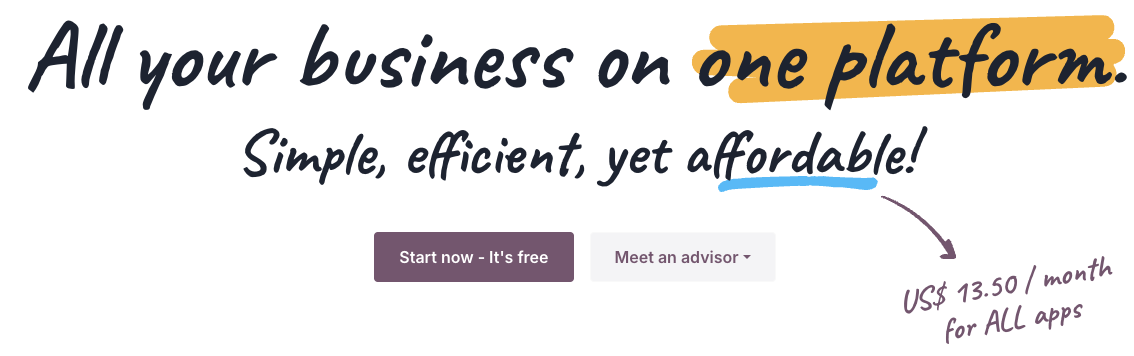History
Odoo (originally known as TinyERP) was founded by Fabien Pinckaers in the mid-2000s with a vision to disrupt the enterprise software market using open source odoo.com. Over the years, the company and its platform have undergone several key milestones and strategic shifts:
- 2005 – Foundation as TinyERP: Fabien Pinckaers begins developing TinyERP, aiming to offer a fully open source ERP solution.
- 2007–2008 – Renamed to OpenERP: To appeal to larger markets (especially the U.S.), TinyERP is rebranded as OpenERP. Pinckaers noted that being “tiny” was a disadvantage when pitching to big companies, prompting the name change.
- 2010 – Pivot in Business Model: By 2010 OpenERP had 100+ employees and a growing user base. The company pivoted from a service-oriented business (providing custom implementations) to a product-focused model. Pinckaers stopped direct services in favor of building a strong partner network and offering maintenance contracts. This required funding – the company raised about €3 million (with investors like Sofinnova Partners) to invest in R&D and scaling the partner program.
- . To reflect this broadened scope beyond “ERP,” the company and product were renamed Odoo in May 2014 . That same year, Odoo secured a $10 million investment to accelerate marketing and sales, fueling its global expansion.
- 2015 – Introduction of Enterprise Edition: With Odoo 9, the company introduced a dual-edition strategy. The core product remained open source (Odoo Community), but a new Odoo Enterprise edition was launched with additional proprietary modules and features for paying customers. Around this time Odoo also shifted its open source license from AGPL v3 to the more permissive LGPL v3 to enable a true app store and encourage a larger developer ecosystem.
- 2020s – Rapid Growth and Unicorn Status: Odoo’s user base and revenues grew strongly through the late 2010s and early 2020s. By 2023, Odoo became one of the world’s most widely used business software suites, with over 13 million users worldwide. In 2023, a €500 million secondary investment led by CapitalG (Alphabet’s growth fund) and others valued the company at around €5 billion, officially making Odoo a “unicorn.” Odoo has consistently grown ~40% year-over-year and is on track to reach €1 billion in annual billings by 2027.
From humble beginnings as a small open source project, Odoo has evolved into a global software provider. Today, the Odoo platform encompasses dozens of integrated applications and has transitioned from a tiny Belgian startup into a prominent player in the enterprise software industry. The company’s journey – from TinyERP to OpenERP to Odoo – reflects its strategy of widening scope (beyond ERP) while leveraging open source to drive adoption. Odoo’s successful pivot to a partner-led model and the introduction of a paid enterprise offering have enabled it to scale R&D and sustain rapid growth odoo.comodoo.com.
Customer Base
Wide Range of Business Sizes: Odoo serves a broad spectrum of customers, from very small businesses and startups to large enterprises. According to the company, Odoo is used by organizations ranging from single-user companies to those with hundreds of thousands of usersodoo.com. This versatility is enabled by the platform’s modular nature – small firms can start with a few apps, while larger companies can deploy many modules for thousands of employees. Odoo’s core customer base has traditionally been small and mid-sized businesses (SMBs), which often choose Odoo for its affordability and breadth of features. However, larger companies have increasingly adopted Odoo as well, either as a full ERP or to manage specific workflows.
Industries Served: One of Odoo’s strengths is its applicability to virtually every industry. Its suite includes apps for accounting, inventory, manufacturing, HR, CRM, e-commerce, project management, and more – covering needs in retail, manufacturing, services, healthcare, education, nonprofit, and beyond. A growth investor at CapitalG noted that Odoo’s user-friendly, integrated apps have won over customers “across more than 100 countries and virtually every industry,” from small companies to those with thousands of employeesodoo.com. This global and cross-industry presence is further supported by Odoo’s network of 5000+ partner integrators worldwideodoo.com, who tailor and implement the system for local needs. Odoo is available in multiple languages and locales, and supports industry-specific modules (including third-party apps) to address niche requirements.
Notable Clients: While many of Odoo’s users are not household names, the platform has been adopted by several well-known organizations, underscoring its capability to handle complex operations. Notable enterprises using Odoo include Toyota (e.g. Toyota’s Material Handling unit in France uses Odoo to manage orders, manufacturing, and inventory)odoo.com, Del Monte (the food distributor implemented customized Odoo modules for managing its supply chain)smarttek.solutions, Sodexo (a global services and catering company), and even the World Wildlife Fund (WWF) for managing internal processessmarttek.solutions. These examples show that Odoo can scale to large, complex organizations. In the case of Toyota Material Handling, the company evaluated big-name ERPs but found that “the only solution that was able to pass the test was Odoo,” due to its flexibility and lower cost, achieving a faster ROI than a traditional ERPodoo.com.
Global Reach: Odoo’s customer base is truly international. The software is used in over 100+ countries, supported by Odoo S.A.’s offices on multiple continents and its extensive partner network. The company’s “on-premise” offering is the most installed business software in the world by number of deployments, with over 13 million users as of 2023odoo.com. Odoo’s official cloud service also adds thousands of new companies every month. This global footprint is enabled by the software’s adaptability (support for various currencies, accounting standards, languages, etc.) and the open source community that contributes localizations. In summary, Odoo’s typical customers are small and mid-sized companies seeking an all-in-one management solution, but its client portfolio also includes larger enterprises and NGOs. Industries served are diverse, and Odoo’s worldwide community ensures that it can be adapted to regional business practices virtually anywhere in the world.
Open Source Nature
Licensing Model (Community vs. Enterprise): Odoo is built on an open source core, with a complementary proprietary offering. The Odoo Community Edition is completely open source, released under the GNU LGPL v3 licenseodoo.com. This means the source code is publicly available (hosted on GitHub) and can be used and modified freely under the terms of the LGPL. On top of this base, Odoo S.A. offers Odoo Enterprise Edition, which is a licensed (proprietary) version that adds a collection of official add-on modules and services. As the company puts it, “Odoo Community is the core upon which Odoo Enterprise is built”odoo.com – both editions share the same core framework and modules, but Enterprise simply extends the Community edition with extra features. Users can start on Community and later upgrade to Enterprise seamlesslyodoo.com.
To clarify the differences between the editions, key points include:
- Source License: Community Edition is LGPL v3 (open source), whereas Enterprise’s additional code is under a private license (closed source to customers without a subscription)odoo.com.
- Cost: Community is free to use (no license fees). Enterprise requires a paid subscription per user/app, which funds official support and continued development.
- Features: Enterprise Edition provides additional modules and capabilities not available in Community. For example, Enterprise includes mobile apps (native iOS/Android) for Odoo, more advanced accounting features (like OCR scanning of vendor bills), shipping connectors (e.g. UPS/FedEx integrations), an Amazon marketplace connector, online appointment scheduling, Odoo Studio (see below), and other premium modules. Community edition, while fully functional in core areas, has a subset of the total features. (In Odoo’s edition comparison, many advanced features are marked as Enterprise-onlyodoo.comodoo.com.)
- Support and Upgrades: Odoo S.A. provides official support (bug fixes, assistance) and migration/upgrade services to Enterprise customers as part of the subscription. Community users rely on community support or self-service, and must handle upgrades on their own (though the code is open, Odoo does not guarantee migration scripts for Community without a contract). Enterprise users also get access to the Odoo Upgrade service for migrating their database to new versionsodoo.com.
- Customization: Both versions are highly customizable, but Enterprise users benefit from tools like Odoo Studio (a no-code app customizer) and can use Odoo.sh cloud for custom deployments. Community users have full code access to customize but without the proprietary tools.
It’s worth noting that Odoo’s licensing strategy evolved over time. Originally, Odoo (OpenERP) was released under the AGPL v3 license, which required anyone providing Odoo as a service to open-source their modifications. In 2015, with the release of Odoo 9, the company switched to LGPL v3 for the Community editionodoo.com. This change was made to enable a true app store and allow third-party module developers to distribute proprietary modules if they wished (something AGPL impeded)odoo.com. The move to LGPL was intended to strike a balance between open source freedom and commercial flexibility: Odoo maintained a “copyleft” open core to protect the community’s interests, but allowed a more permissive ecosystem for app developers and for Odoo’s own enterprise add-onsodoo.comodoo.com. The result is a dual-licensing model often called “open core,” where the base is free/open and revenue is earned by selling subscription licenses for extra features.
Community Ecosystem and Contributions: Odoo’s open source nature has fostered a vibrant ecosystem of contributors, partners, and users. The Odoo App Store (apps.odoo.com) hosts over 50,000 third-party apps and modules developed by the community to extend Odoo’s functionalityodoo.com. These range from localized accounting charts, to industry-specific modules (for healthcare, education, etc.), to connectors with other services. Odoo S.A. reports having 1,500+ active community members who contribute to these appsodoo.com. Thanks to this community, Odoo can meet a wide variety of niche needs that the core product doesn’t cover out-of-the-box.
A key player in the ecosystem is the Odoo Community Association (OCA) – a nonprofit organization whose mission is to support collaborative development of Odoo features and promote its widespread useapps.odoo.com. The OCA coordinates contributions, maintains a set of high-quality modules, and upholds coding standards for community add-ons. This ensures that the open-source model remains healthy and that community modules stay compatible with new Odoo releases. In addition to volunteer contributors, thousands of Odoo partners (consulting firms and integrators) also contribute code and fixes as they implement Odoo for clients, feeding improvements back upstream.
The open source model directly influences Odoo’s development pace and product direction. Because the source is open, external developers can inspect and improve the code, and Odoo S.A. itself integrates community-developed enhancements into the official product when valuable. The community also provides rapid feedback and testing. As a result, Odoo is actively maintained by a large base of developers, not just Odoo’s internal teamodoo.com. This has helped Odoo to evolve quickly, releasing a new major version annually with significant improvements. The open model has also been a key to Odoo’s adoption: potential users can try the full Community edition for free, adapt it to their needs, and even remain on the free version indefinitely. Many then opt for Enterprise as they grow or require official support, but the sheer number of Community users (millions worldwide) gives Odoo a massive install base – making it “the most installed business software in the world” by Odoo’s countodoo.com. In summary, open source is at the heart of Odoo’s identity: it lowers entry barriers, encourages a wide community that extends the software, and builds trust through transparency, all while Odoo S.A. monetizes value-added services and proprietary features for sustainabilitytechcrunch.com.
Technical Details
Architecture and Tech Stack
Odoo follows a classical multi-tier architecture where the presentation, application logic, and data storage are separatedodoo.com. Specifically, it is a three-tier architecture consisting of: a client (web browser UI), an application server, and a database:
- Presentation Tier (Client): The user interface is rendered in a web browser. It is primarily built with standard web technologies – HTML5, JavaScript, and CSS – delivered by Odoo’s web server. In recent versions, Odoo has introduced its own front-end JavaScript framework called OWL (Odoo Web Library) to build reactive UI componentsodoo.com. Older parts of the UI use a templating system called QWeb, which is an XML-based template engine for generating HTML/JS. The client tier is essentially a single-page web application that communicates with the server via JSON-RPC calls. (There are also native mobile apps for Odoo Enterprise, which internally use the same server APIs.)
- Logic Tier (Application Server): The core of Odoo is written in Python. All business logic, server-side computations, and ORM (Object-Relational Mapping) operations are executed on the server. Odoo uses a Model–View–Controller (MVC) architecture internallyodoo.com. Models (business objects) are defined as Python classes, views are described in XML/QWeb, and controllers (also in Python) handle input and RPC requests. The server runs as a WSGI application and includes its own web server that serves the web client and API endpoints. Python was chosen for its flexibility and ease of development; as an open source language it aligns with Odoo’s philosophy, and it allows rapid development of new application modules. (Odoo has been on Python 3 since version 11.0+odoo.com.)
- Data Tier (Database): Odoo uses PostgreSQL as its sole database backendodoo.com. All persistent data (records for CRM, sales, accounting, etc., as well as configurations) are stored in a PostgreSQL database. Odoo’s ORM abstracts the database layer so that developers mostly work with Python objects and do not write SQL directly (except in performance tuning cases). The data model is dynamic: installing an Odoo module will create new tables or columns in the database on the fly, as defined by the module’s Python modelsodoo.com. This design allows Odoo to be highly modular and extensible.
This three-tier design makes Odoo web-native. Users interact via a web browser (or mobile app) and do not need any software installed on their PC aside from a browser. The server can be hosted on Linux (commonly), and clients connect over HTTP/S. The separation also means the system can scale: multiple Odoo application servers can serve the same database for load balancing, and the presentation can be customized independently of the backend logic.
Performance and Scalability: Odoo’s architecture, being modular and database-centric, is suitable for both small deployments (even a single-user on a PC) and large deployments with many concurrent users. PostgreSQL is a robust enterprise database that can handle large transaction volumes when tuned. Odoo supports multi-processing and can use multiple worker processes for concurrency (in contrast to some single-threaded Python apps). There are known deployments of Odoo with thousands of simultaneous users. Caching layers and replication can be added (at the PostgreSQL level or using external caching) for further scaling. Out-of-the-box, an Odoo server can serve dozens to hundreds of users on moderate hardware, and enterprise deployments with tens of thousands of users typically involve clustering and careful optimization.
Extensibility and Modules
One of Odoo’s core strengths is its modular architecture. Both official functionality and third-party extensions are delivered as modules (also called apps). A module in Odoo is a packaged set of code and data that adds a specific business capability or feature. For example, there are modules for CRM, for Inventory Management, for Payroll, etc., and you can install or remove these as needed.
Technically, a module consists of Python code plus XML/CSV data files:
- Models: New business object models or extensions to existing models (written as Python classes). Odoo’s framework automatically creates the corresponding database tables/columns for these models when the module is installedodoo.com. The ORM allows defining fields (with types like char, integer, monetary, etc.), relationships (one2many, many2many), and constraints in Python.
- Views and UI elements: Definitions of how models are presented in the UI, typically in XML files. Odoo uses XML to declare form views, list views, Kanban views, graphs, dashboards, and reports. The QWeb templates (for more complex UIs and reports) are also included here. For example, a Sales module might add a form view for the
ordermodel, or a custom report template for invoices. - Controllers: If needed, modules can add Python controllers (for custom web pages or REST endpoints) but most standard modules rely on Odoo’s generic data handling.
- Data/Configuration: Modules can also ship with initial data (CSV or XML records to pre-load, such as country lists or demo data) and security rules (access control lists for new models).
Everything in Odoo “starts and ends with modules”, meaning even the core functionality is modularodoo.com. For instance, the Accounting features are one module, the eCommerce is another, and so on. This design allows administrators to enable only the features they need. It also means that customizing Odoo often involves installing custom modules or writing new ones, rather than altering core code.
Extension through Inheritance: Odoo’s module system supports a concept of module inheritance. A new module can extend an existing module’s model or view without modifying the original. For example, you could have a custom module that inherits the Product model from the Inventory module to add a new field, or that inherits a form view to add an extra widget. This is possible because Odoo loads modules in sequence and can apply patches to models and views defined earlier. This mechanism is key to Odoo’s flexibility – it allows layering of customizations. Many community modules simply extend official modules in this way (e.g., adding country-specific tax features to Accounting). It also allows the Enterprise modules to build on the Community core; for instance, the Enterprise Accounting might inherit the Community Accounting module and add features like OCR or extra reports.
Module Store and Community Apps: As mentioned, there are over 50k modules published by the communityodoo.com. Odoo maintains an official app store (accessible via the Odoo website or directly in the Odoo interface) where users can search and install these apps. Some are free, some are paid (developers can sell apps under proprietary licenses due to the LGPL licensing). This app store model is a direct result of Odoo’s open-source ethos – it created a marketplace where an ecosystem of vendors contribute solutions (e.g., connectors to payment gateways, industry vertical templates, etc.).
From a development standpoint, building a module requires knowledge of the Odoo framework (Python API for models and the XML structure for views). Odoo provides scaffolding tools and has extensive documentation for module development. The learning curve is moderate, but once learned, it’s very powerful: virtually any part of Odoo can be modified or extended via a module. For example, if a business needs a custom workflow for approvals, a module can be written to add that feature, which cleanly plugs into the Odoo system.
APIs and Integration
Odoo is designed to be an integrated suite, but it also exposes interfaces to integrate with external systems. Out of the box, Odoo supports remote procedure call (RPC) APIs that allow other software to interact with Odoo’s data and functions. There are two main API protocols:
- XML-RPC: This is a standard XML-based remote call protocol over HTTP. Odoo’s older and primary API is via XML-RPC. Practically every object and method in Odoo’s server can be accessed this way (for example, creating a new customer, or querying orders). Many language libraries (Python, PHP, Java, etc.) can consume XML-RPC. Odoo’s documentation provides examples of using XML-RPC to authenticate and call methodsodoo.comodoo.com. Essentially, the Odoo server listens at endpoints like
/xmlrpc/2/common(for login) and/xmlrpc/2/object(for object method calls), enabling remote management of data. This makes integration with external websites or tools possible (for instance, an e-commerce site could create orders in Odoo via API). - JSON-RPC: In addition to XML-RPC, Odoo supports JSON-RPC over HTTP, which is more modern and often easier to use with web and JavaScript-based clients. The JSON-RPC interface accomplishes the same tasks but using JSON payloads. Odoo’s web client itself uses JSON-RPC internally for most async calls. External developers can also use JSON-RPC endpoints for integrations if preferred. This is particularly useful for web integrations or when using Odoo’s JavaScript web services. The documentation shows usage of JSON-RPC with Python’s
urlliblibrary as wellodoo.comodoo.com. Both XML-RPC and JSON-RPC cover the same functional scope, and libraries for both are available in multiple languages.
Using these APIs, Odoo can be integrated with a wide variety of external systems. Common integration scenarios include eCommerce platforms (where orders need to flow into Odoo), payment gateways, shipping carriers, BI tools, etc. In fact, Odoo Enterprise provides some official connector modules for popular services – for example, the Amazon Connector (Enterprise) can sync Odoo with Amazon Seller Central for marketplace salesodoo.com, and shipping connectors for UPS, FedEx, DHL are available so that shipping labels can be generated from Odoo. If an official connector doesn’t exist, often a community module does, or one can use the API to build a custom integration.
For advanced integration needs, developers can also build custom REST APIs within Odoo by defining controller routes (using Python decorators) that return JSON. This is somewhat technical, but allows one to craft RESTful endpoints if needed. Additionally, Odoo supports webhooks (via Odoo Studio or by code) that can send notifications to external URLs on certain events, which is useful for syncing data in real-time.
In summary, Odoo is highly integrable. Its service-oriented architecture means anything you can do in the Odoo UI, you can also do through the API. The system is essentially headless-capable – some companies even use Odoo purely as a backend via API, with a completely separate front-end. The availability of standard protocols (XML-RPC/JSON-RPC) ensures language-agnostic integration, and the wealth of existing connector apps accelerates the process of linking Odoo with other software.
Deployment Options: Cloud vs. On-Premise
Odoo offers flexible deployment models to suit different preferences. Users can choose to self-host Odoo on their own infrastructure (on-premises) or use Odoo’s managed cloud services. The main deployment options include:
- On-Premise (Self-Hosted): This is the traditional model – downloading Odoo and installing it on a local server or in a private cloud. On-premise gives full control: the company manages the server, database, custom modules, and is responsible for maintenance (backups, security updates, etc.). Both Community and Enterprise editions can be deployed on-premiseodoo.com. Many users start with on-prem (or on their own AWS/Google Cloud instance) to have the freedom to install custom modules or because they prefer data to reside in-house. The downside is the need for technical expertise to maintain the system. Odoo provides installers and packages (Docker images, etc.) to facilitate on-premise deployment, and partners often assist with this.
- Odoo Online (Software-as-a-Service): Odoo Online is the official SaaS hosting provided by Odoo S.A. In this model, the user simply signs up on Odoo’s website, and an Odoo instance is provisioned in the cloud (on Odoo’s servers). Access is through a web browser at a dedicated URL, no installation neededodoo.com. Odoo handles all server management, backups, and scaling transparently. This is very convenient for users who don’t want any IT overhead. However, Odoo Online has some important limitations: it only allows standard Odoo apps, with no third-party or custom modules allowedodoo.com. Essentially, it’s the Enterprise edition in a pure SaaS form, intended for users who can operate with out-of-the-box functionality. If a company later needs customizations, they would have to migrate off Odoo Online to a different hosting. Odoo Online is popular with small businesses and those who want a quick, maintenance-free setup. It’s also used for trying out Odoo via the free trial.
- Odoo.sh (Platform-as-a-Service): To bridge the gap between SaaS and self-hosted, Odoo offers Odoo.sh, which is a PaaS hosting solutionodoo.com. Odoo.sh is essentially a cloud platform where each customer gets a dedicated Odoo environment (running in containers) that can include custom modules and third-party apps. Odoo.sh provides a web interface for developers to push their custom code (it’s tightly integrated with GitHub for CI/CD) and manage staging/production branches. Odoo S.A. still manages the underlying infrastructure (ensuring uptime, scaling, backups, etc.), but the customer has the freedom to install any modules they want, unlike Odoo Onlineodoo.com. This is ideal for companies that want the convenience of managed hosting but need custom development. Odoo.sh is available for Enterprise subscriptions (it’s essentially an add-on service for Enterprise customers). It’s widely used by Odoo partners and larger customers to deploy Odoo in the cloud with customizations, without having to maintain the server itself.
In terms of choosing the right hosting, it often comes down to the trade-off between control and convenience. A summary from Odoo’s documentation states: Odoo Enterprise apps can be hosted in three ways – “Odoo Online, Odoo.sh, or On-Premises using your own infrastructure”odoo.com. Odoo Online = SaaS (zero maintenance, but no custom code). Odoo.sh = managed PaaS (some maintenance handled by Odoo, allows customizations, requires an Enterprise license). On-Premise = your servers (full control and responsibility).
Regardless of hosting, the user experience in the Odoo application is the same. Data can be migrated between these options if needed (for example, one can start on Odoo Online and then export their database and import to an on-premise or Odoo.sh instance to allow custom modules). Odoo also provides an upgrade service for migrating to new versions, which is included for Enterprise (and thus for Odoo Online/Odoo.sh clients)odoo.com; Community users need to handle upgrades themselves or pay for the service.
From a technical perspective, all deployment options run the same Odoo software. In SaaS, Odoo uses a multi-tenant setup where multiple customer databases run on a shared Odoo cluster (with isolation). On Odoo.sh and on-prem, typically each instance is separate. Database management and backups are automated in Odoo’s cloud. Security-wise, Odoo Online is locked down (cannot install arbitrary code, which adds to safety), whereas Odoo.sh and on-prem require one to be mindful of the security of custom modules.
In summary, Odoo’s deployment flexibility means it can cater both to businesses that have no IT team (via SaaS) and those that have specific IT policies or customization needs (via on-prem or Odoo.sh). This is a significant advantage as it offers a migration path: a small startup might start on Odoo’s SaaS, and later, as their needs grow, move to a self-hosted or Odoo.sh deployment without changing software.
Developer Tools and Frameworks
Odoo is not only a suite of ready-made business applications, but also a development framework that developers can use to build custom enterprise apps. For those looking under the hood or aiming to extend Odoo, there are several important tools and concepts:
- Odoo Framework (ORM & MVC): As mentioned, Odoo’s server-side is written in Python and provides a rich ORM (Object-Relational Mapper). Developers interact with Odoo data by calling methods on model classes (e.g.,
env['res.partner'].search([...])to find partners). The framework handles database transactions, validations, access control, etc. Odoo’s ORM is highly dynamic and supports inheritance, making it easy to add fields or override methods in a subclass. The framework also includes an automated workflow engine, email integration, report generation (using QWeb for PDF reports), and other plumbing useful for business apps. Essentially, Odoo’s framework abstracts much of the heavy lifting of building a database-backed web application – this is why some refer to Odoo as a rapid application development platform for business softwaretheodoo.com. - Developer Mode: In any Odoo instance (Community or Enterprise), there is a Developer Mode that can be activated. This exposes technical menus in the UI (showing models, fields, views, etc.) and is invaluable for implementers. It allows one to see the underlying model structure, create or edit views on the fly, and even execute server actions. While not exactly an IDE, Developer Mode is a built-in tool to tweak the system without coding, useful for small customizations or for inspecting object structures when coding.
- Odoo Studio: For non-programmers or quick customizations, Odoo Studio provides a no-code/low-code way to modify the system. “Studio is a toolbox used to customize Odoo without coding knowledge.”odoo.com With Studio (an Enterprise feature), users can graphically add new fields to forms, create new views or even new basic applications, design reports, and automate simple actions – all via drag-and-drop interfaces. For example, a sales manager could add a custom checkbox to the Opportunity form without writing Python, or create a new report layout for invoices. Studio internally creates a custom module behind the scenes, so it remains compatible with upgrades. This tool lowers the barrier for customization and is a selling point for Odoo Enterprise, as it empowers functional consultants and end-users to tailor the system quickly.
- Command-Line and Shell: Developers working on Odoo also have access to an interactive shell. Running
odoo-bin shellopens an IPython environment where one can write Python code to interact with the Odoo environment (similar to Django’s shell). This is useful for debugging or one-off data migrations. Odoo’s command-line (odoo-bin) also allows various options for testing, e.g., running module test suites, or exporting module data. - Testing Framework: Odoo has an integrated testing framework. Developers can write Python unit tests for their modules which Odoo can run (it uses a tagging mechanism and can generate demo databases for tests). This helps maintain quality especially in the open source context, where many contributors write modules.
- IDE and Text Editor support: Since Odoo modules are just files (Python and XML), developers typically use standard IDEs (like VSCode, PyCharm) to develop modules. Odoo’s source code being available means developers can step through Odoo’s own code to understand behavior. There are community-provided plugins for linting Odoo code and ensuring it follows OCA guidelines.
- Documentation and Community Support: Odoo S.A. maintains comprehensive developer documentation (with how-tos for common tasks, and reference for the API), which is available for each version of Odooodoo.com. Additionally, there is an active community forum and mailing lists where developers discuss questions. The openness of the platform means many solutions and examples are shared publicly (e.g., on Stack Overflow or Odoo’s forums).
- Odoo App Store & GitHub: For developers distributing their work, the Odoo App Store provides a channel to publish modules. Odoo also has an official GitHub repository (
odoo/odoo) where the community can report issues or even submit pull requests for the Community edition. This collaborative development approach is a hallmark of Odoo’s open source framework.
In terms of frameworks, beyond the server-side ORM and the QWeb templating mentioned, Odoo’s newer OWL (Odoo Web Library) is an important piece. OWL is a JavaScript framework (inspired by React/Vue) introduced to gradually replace older JS components. It allows building reactive components in Odoo’s web client. By Odoo 15+, many core screens (like discuss chat, spreadsheet, etc.) are written in OWL. For developers, this means if you venture into front-end customization, you might write OWL components or use the OWL framework. Odoo provides guidelines for this in the dev docs.
Finally, because Odoo is open-source, many pre-built development tools from the community exist. For instance, the OCA provides modules to help with things like data migration or base module templates. There are also third-party services to scan Odoo code for quality (linters) and to assist with upgrades. The ecosystem of developers is quite large, and this has resulted in a rich set of tools and best-practices that new Odoo developers can leverage.
In summary, Odoo can be seen as both an application and a framework. For end users, it’s a ready-to-use suite of apps; for developers, it’s a toolbox to craft custom business solutions. The technical architecture (Python/PostgreSQL, modular design) makes it relatively straightforward to extend, and the open source community ensures there’s a wealth of knowledge and plugins available. Whether one wants to add a small custom field or develop an entirely new module, Odoo provides the mechanism to do so in a maintainable way. This combination of user-friendly configuration (via Studio or settings) and deep developer customization (via module development) is a key reason for Odoo’s success as a highly adaptable business platform.
References:
- Odoo “About Us” – official company overview, including user counts and mission odoo.comodoo.com.
- The Odoo Story – blog post by Fabien Pinckaers recounting Odoo’s early history and pivots odoo.comodoo.com.
- Odoo S.A. press release (2023) – highlights growth stats and recent investment odoo.comodoo.com.
- Odoo Documentation – Licensing FAQ and Developer docs on architecture, modules, and APIs odoo.comodoo.comodoo.com.
- Odoo Editions Comparison – official feature comparison between Community and Enterprise editions odoo.comodoo.com.
- Odoo Hosting Types – explanation of Online vs On-Premise vs Odoo.sh deployments odoo.comodoo.com.
- Customer Success Stories – e.g. Toyota Material Handling case studyodoo.com and list of notable Odoo users smarttek.solutions.
- TechCrunch (Nov 2024) – “Riding high on open source ERP, Odoo raises $527M…”, which provides context on Odoo’s business model (80% open source users vs 20% enterprise) and scale techcrunch.com.
- Odoo developer tutorials
- Odoo developer
- Odoo developer reference